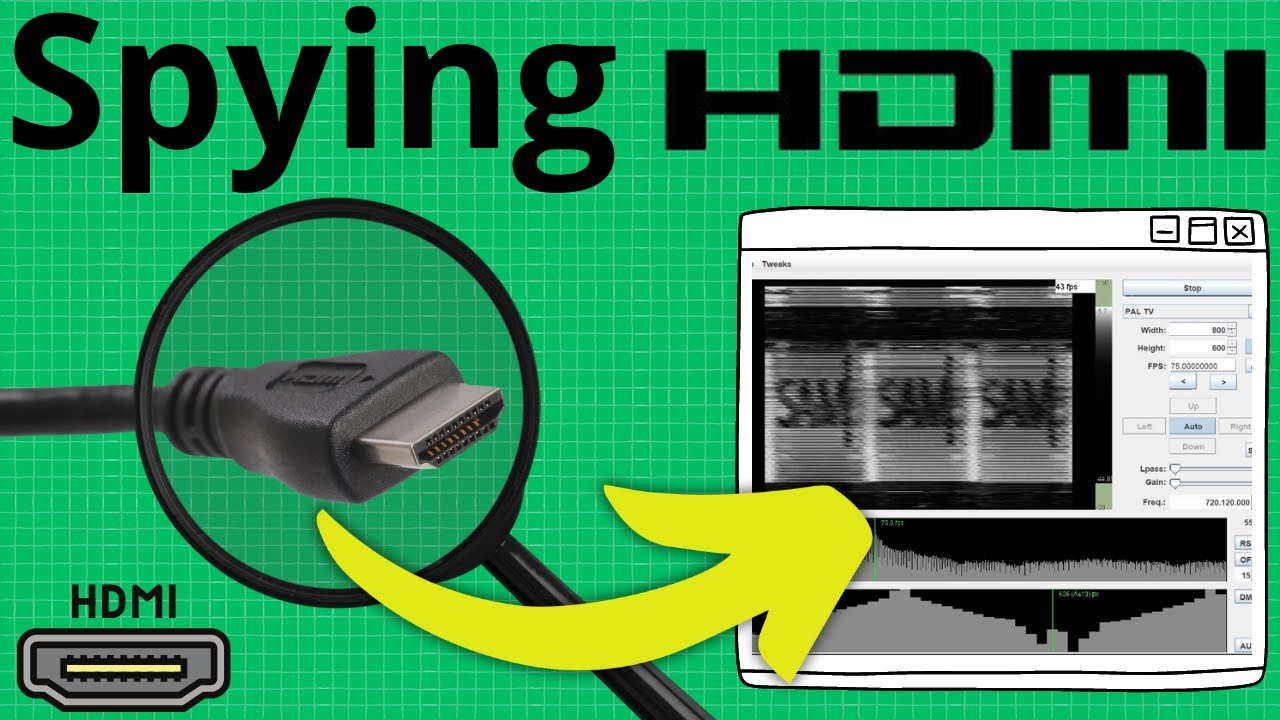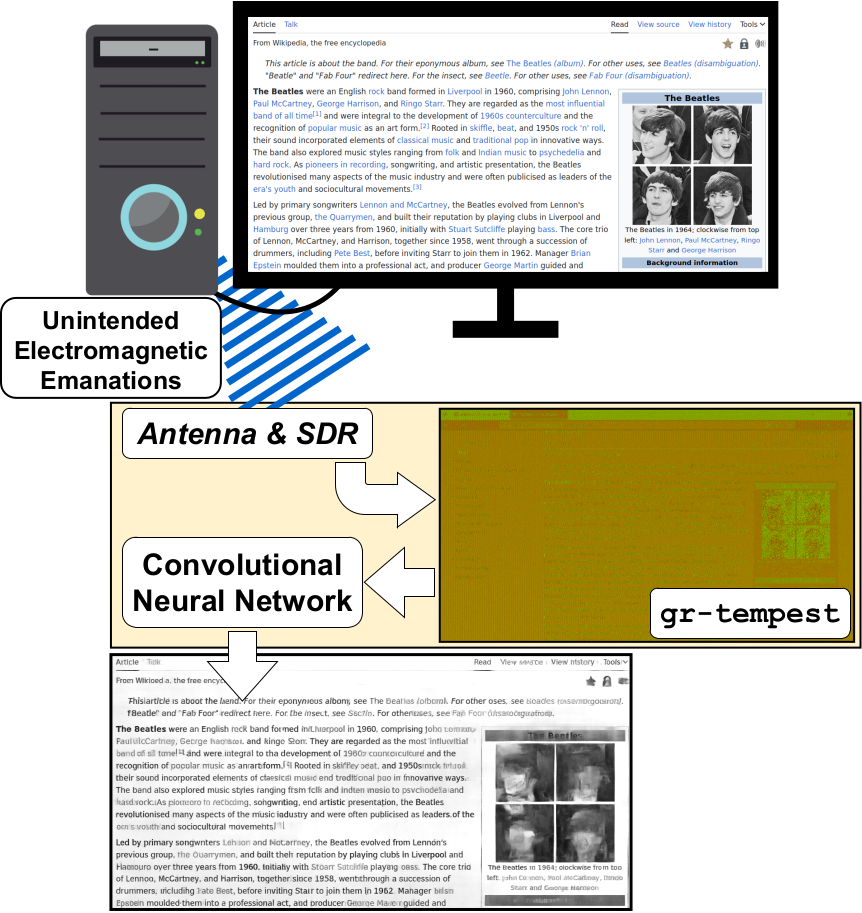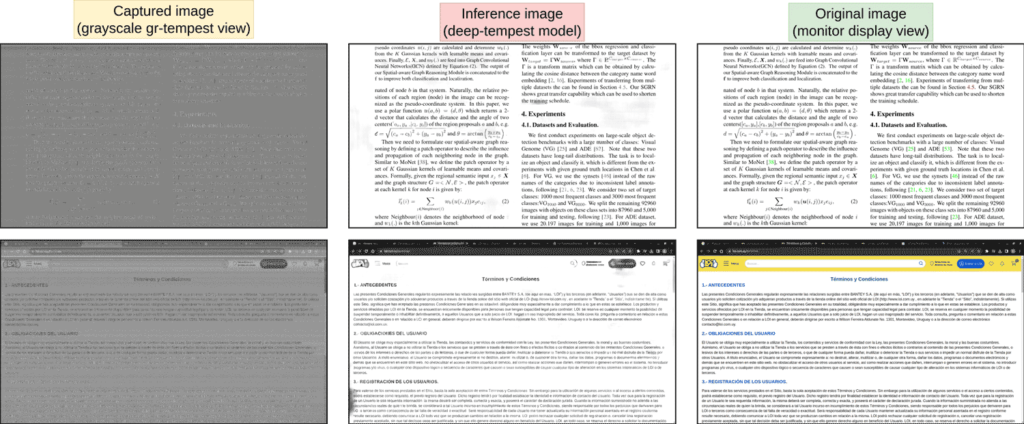Easvesdropping on HDMI with TEMPESTSDR and SDRplay
Over on YouTube "Sam's eXperiments logs" have uploaded a video showing how he was able to succeed when using TEMPESTSDR to eavesdrop on HDMI cables with his SDRplay. TEMPESTSDR software combined with a software defined radio allows a user to eavesdrop on TVs, monitors, and more by wirelessly receiving their unintentional RF emissions and recovering information from those emissions. In many cases it is possible to recover live images of the display, clear enough to read text.
Sam's video explains the challenges he faced with signal strength due to the highly effective shielding of his HDMI cables. To get around this Sam shows how he unshielded his HDMI cables for the test. This is good news for privacy, as it shows how effective shielding can be at stopping these kinds of attacks. He then goes on to show the results he obtained which show text being read from his screen.