Via the RSGB: Wick High School Radio Club collects time zones
 Read more at RSGB.co.uk
Read more at RSGB.co.uk  Read more at RSGB.co.uk
Read more at RSGB.co.uk A formal looking letter arrived for me this morning, when I looked closely I could see it was from Germany. Inside were some nice QSL cards.
Micheal has two of his own from our HF SSB, HF FT8 and QO-100 QSOs over the past year, plus then the special one, DF0MF, from the lightship in Emden. Micheal describes his discovery and subsequent visit and activation of this historical ship.
I shall need to QSL, although Micheal’s two different cards makes me think about making a new QSL card for my portable SOTA operations. ⛰️
The TH-79E in the background of the photo also arrived today. The battery is dead and I have no power supply for it, and it was sold as “seen” so let’s hope a new battery will fix it!
After what feels like ages since I last ventured into the garden with my Yagi antenna and HT to attempt a contact via an FM satellite, I finally succeeded.
Last time I struggled with holding all the things, trying to find the satellite and using the radio. I only managed to hear for a short period and that was it. So I decided to make a phone holder which goes on the antenna. I’ve seen several people do this on YouTube, and there are lots of designs already made online. I printed this one, and bought a phone holder from Amazon that screws in.
In practice it wasn’t quite as perfect as I thought it would be. It’s probably a few factors, not being perfectly aligned, maybe the metal in the antenna messes with the phone’s compass and perhaps other things but I had to hunt around a little for the satellite. Together with deciding at what orientation I should hold the antenna, and if it’s about time I change the frequency due to doppler, still left me feeling like I wasn’t going to have a chance.
I did simplify the radio and audio end. Last time I had a series of cables from the radio splitting the audio into the voice recorder and into ear phones. This was either directly connected to the radio or via the mini-fist mic which has the three buttons on. I thought those buttons might be useful for swithcing VFO and adjusting the memories which have the doppler corrections pre-programmed.
This time I put the voice recorder in my shirt top pocket, and held the HT and used it directly. No audio cables. This cleared out the clutter and meant I had one hand on the yagi and one on the radio.
One Sunday evening in July I decided to go out and try it. I’d seen SO-50 was coming up and had a reasonable pass of around 10-15 minutes and at a good elevation. It was coming up over the neighbour’s house and then I would see it. I found it pretty quick and heard M5JFS calling CQ. I replied but he made a QSO with someone else, however, he then ended with “I think there’s a GM5 station calling”. Here was my chance, and I made the contact!
However, in the excitement I lost the satellite and only heard the very beginning of John talking about it being my first satellite contact. I did find the satellite again and people had moved on. I didn’t manage to make another contact on that pass.
Hearing John and myself on the audio made me “see” how slick an experienced satellite operator is and how much thinking I was doing just to say what I did 😅.
The D72 is a full duplex radio, however, I didn’t hear myself on the downlink. Now perhaps I didn’t have some setting right (although I checked it several times), but when I emailed John afterwards and mentioned it, he suggested that I wasn’t hearing myself when I tx’d because the sat downlink is weakish relative to my uplink power and it was a fairly low pass. So even with filtering in the radio, there might still have been some de-sense going on sufficient to knock out my downlink.
I have since made one more contact, also on SO-50, also not doing that great at keeping the satellite in my yagi’s path. I’ve heard people talk about printing out the sat’s path, and then working out landmarks around my house and what bearing they are, to then try and follow the path without the AR phone app.
What I am thinking of doing, is building a rotator for the yagi, and having the computer control the tracking. I think it would be a fun project. I’ve started buying some of the pieces for this simple rotator by the Australian SARCnet. It’s not a permanent setup but more of a sunny afternoon in the garden arrangement.
However, at the moment, because of the sunny afternoons, and the school holidays, I haven’t had time to make it, and any free time I have had, I’ve gone out to a SOTA summit instead! So it may take another 6 months before I build it and try for a satellite QSO again. Maybe next time I’ll try a SSB one!
Some links I’ve saved for figuring out satellites:
KO6BTY and I attended office hours with Simon Willison yesterday.
Here's what you're seeing. There's an SQL query in our Datasette instance that grabs only the QSOs from our Cibola National Forest POTA back in March. That query resulted in 9 QSOs shown in the table. Our additional CZML (and now Cesium viewer) plugin creates a CZML map that is loaded into a Cesium Ion viewer at the bottom of the page.
I'm not releasing the code that loads up the viewer quite yet because I have to get the access token squirreled away and all that good stuff. Meanwhile the CZML plugin has been released for a few days now.
By the way, we need a way to pull adif files from POTA activations into Datasette. Keep an eye out :)

A single path animation is up and running!
The animation can be seen here.
But wait! There's more! I now have a template that creates an entire animation:
Want to explore it on your own! Please do:

I’ve chased a few SOTA activators before, it’s quite a fun thing to do, you watch the spotting website and then see if you can get them. Once someone posts a spot it’s pretty quick for them to get a pile up. I’ve kept thinking about doing it, and I do live in an ideal place where there are plenty of summits to chose from. I’ve not been on the radio much this year and I ended up taking a day off today to drop off and pick up the kids from school, so I decided I should make the most of it and go up a mountain!
Using the great SOTA map website, Sotlas, I had a look around to see where I should go first. As I was doing the school run, I was limited on time to about 6 hours all in. I also thought I shouldn’t try too much on my first attempt, in both walking and radio setup. I noticed that some summits get bonus points during the winter (between about December and March), and one of those was near me so I thought that would be ideal. The place is called Bennachie, and one of its highest peaks is Oxen Craig. The peaks are call a ‘tap’. This is the summit GM/ES-061, which is worth two points and five in the winter.
As you can see from this photo taken by MM7MWL, it’s a beautiful view.

Radio-wise, I still have my Xiegu G90, which was my first radio, that is portable enough – certainly when compared to the Yaesu FTDX10! It’s got a bit of heft to it (2.5 kg  ), but is 20W, has a great ATU and a nice waterfall.
), but is 20W, has a great ATU and a nice waterfall.
For the antenna, I wanted to keep it as simple as possible and to make use of my carbon 6m mast. I found MM0EFI’s random wire suggestion and it looked ideal. This is 5.5m radiator, with two 4.25m counterpoises. They’re attached via bananaplugs to a BNC, then a short piece of coax with a common mode choke into the radio.
The battery situation isn’t ideal. I’m using an ultramax 18 Ah LiFePO4 battery, which has loads of capacity and much better than a lead acid or a LiPo one but it’s still around 2.5 kg. I use it when out in the garden, but have never had to carry it very far. I do have a few 18650 lithium cells which I’m meaning to make my own portable battery but I’ve not got round to it yet. So the ultramax had to do.
I also brought my Boafeng 2m/70cm radio to try some 2m FM. I have a Kenwood TH-D72, which I thought of bringing for APRS, but it’s too complex for my liking. Plus I could’ve just used my phone for APRS if I really wanted to.
All in, with lunch and water, my backpack was over 6 kg. Fine, but plenty of room for optimisation next time.
With the kids dropped off at school, and backpack packed, I set off about 0915 to drive to the car park behind the summit.
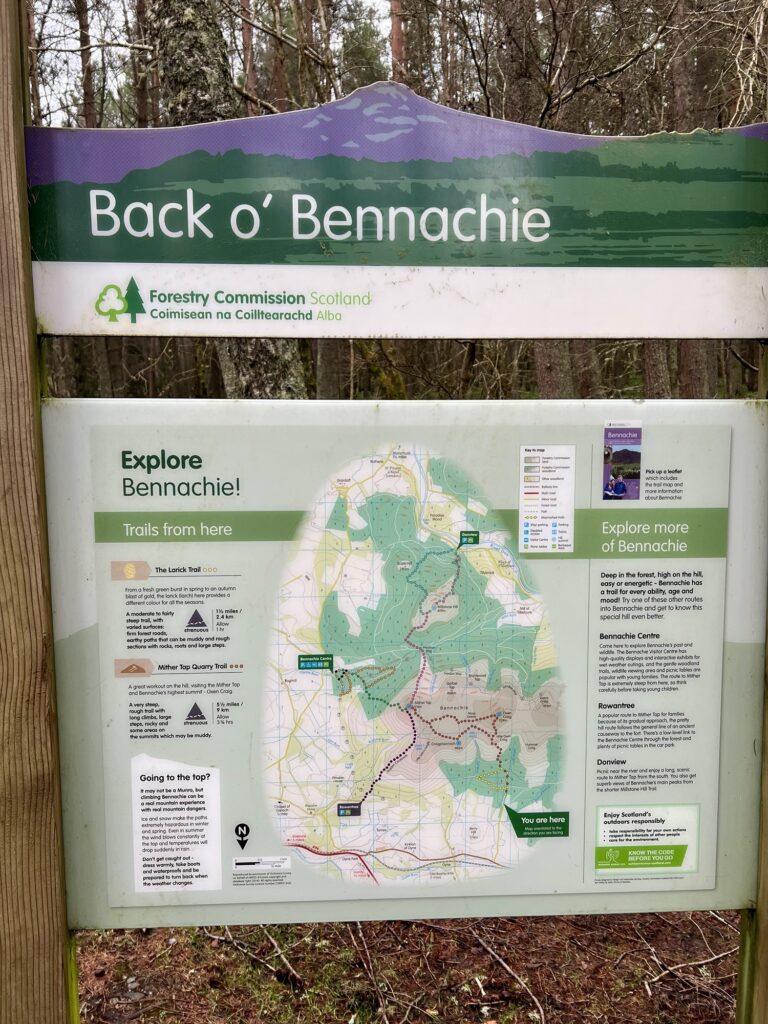
I wasn’t sure how long everything was going to take, so I opted to find the shortest and most direct route to the summit. There are quite a few walks you can do in the area via various taps and approach from different sides, but starting at the “back” looked the quickest. It was basically a straight up.
I had looked at doing two activations in one trip, as Millstone Hill, GM/ES-077, isn’t that far away. However, when I worked out a couple of routes they were 4-5 hours of walking and I decided that was trying to do too much in one day.
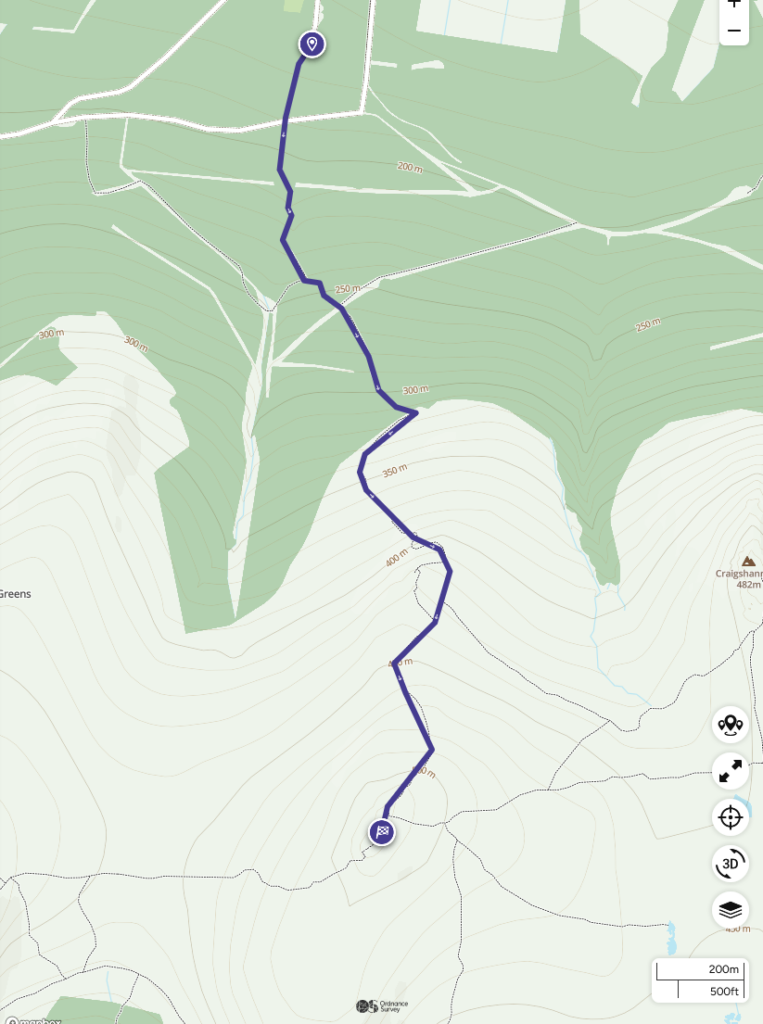
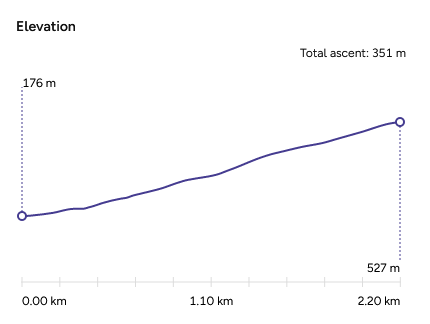
I paid my parking at 0953, and was being blown away on the summit by 1040, which was a bit quicker than the 1:08 hrs OSMaps suggested it would take to walk up. I was pretty hot and sweaty by the time I got to the top, and had taken off my hat, but once exposed in the wind, I was glad to have it.



It was quite nice weather on the way up, I could see the summits were under cloud cover, and when I reached the top the wind was howling and the air was very cold.


I looked around for a nice place to setup, and ate my sandwich. Another guy came up and we said hello. I tried a few calls on 145.500 MHz, but I think I would’ve needed to organise this ahead of time with the locals. I found a nice outcrop to shelter behind that was in front of the summit, and setup the pole and radio on a rock. I had a little nook to crouch in and there I started to see if I could make any contacts.

I started on 40m, had a listen to 10m, but it seemed dead, then moved to 15m and then finally 20m. I managed 37 contacts, with 14 countries, two summit to summit QSOs, and one parks on the air contact. My furthest contact was with Z36T in The Republic of North Macedonia at 1501 miles.
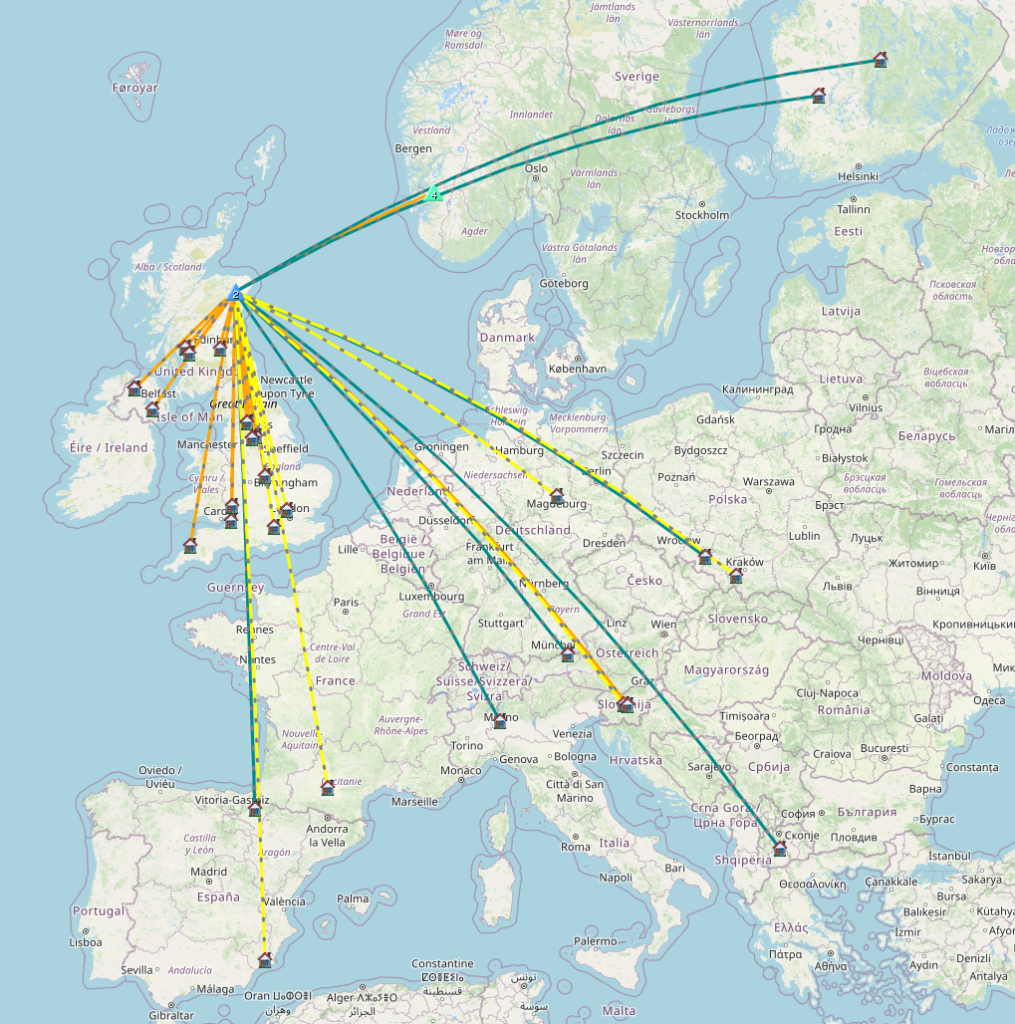
I’d been on the air 50 minutes and my logging hand was getting cold! Plus I was getting stiff in my funny crouching position, and concious of getting back in time to pick up the kids. I was using Cloudlogoffline app to log, which is handy as it can then sync to my cloudlog database but I don’t like that it doesn’t keep the frequency from the previous QSO as the default entry. [update: you can under the settings, so set it there before starting to add QSOs.] It’s also fiddly to add another SOTA reference due to the iOS keyboard coming up when you select an input box and not being able to scroll. I might just do ‘Fast Log Entry’ (FLE) next time in an Apple note file. I’ll see what else there is too. VK port-a-log seems to be a favourite for SOTA but it’s Android only.
I was back in time for a nice cup of tea and sit down before it was school pick up. I look forward to the next one. It’s fun being the DX! 

| Collegiate QSO Party: 0000Z, Oct 5 to 2359Z, Oct 6 | ||
| Mode: | CW, Phone, Digital | |
| Bands: | All, except WARC | |
| Classes: | Collegiate Individual | |
| Max power: | 150 Watts | |
| Exchange: | Collegiate: School Identifier + RS(T) Individual: State/Province/DX Entity + RS(T) | |
| QSO Points: | 1 point per phone QSO 2 points per CW/digital QSO Bonus points (see rules) | |
| Multipliers: | (see rules) | |
| Score Calculation: | Total score = (total QSO points x total mults) + bonus points | |
| Submit logs by: | October 31, 2024 | |
| E-mail logs to: | (see rules) | |
| Mail logs to: | (none) | |
| Find rules at: | https://collegiateqsoparty.com | |
| TRC DX Contest: 0600Z, Oct 5 to 1800Z, Oct 6 | ||
| Geographic Focus: | Worldwide | |
| Participation: | Worldwide | |
| Mode: | CW, SSB | |
| Bands: | 160, 80, 40, 20, 15, 10m | |
| Classes: | Single Op All Band (CW/SSB/Mixed)(Low/High) Single Op All Band QRP Single Op 3 Band (Low/High) Single Op Single Band Multi-Single | |
| Max operating hours: | 24 hrs for single ops, minimum 60 minutes off | |
| Max power: | HP: >100W LP: 100W QRP: 5W | |
| Exchange: | TRC Members: RST + Serial No. + "TRC" non-TRC Members: RST + Serial No. | |
| Work stations: | Once per mode per band | |
| QSO Points: | 10 points per QSO with TRC member 1 point per QSO with same continent 2 points per QSO with different continent 1 point per QSO between TRC members | |
| Multipliers: | Each TRC member country once per band per mode Each country once per band per mode | |
| Score Calculation: | Total score = total QSO points x total mults | |
| Submit logs by: | 1800Z October 13, 2024 | |
| E-mail logs to: | logs-trcdxc[at]trcdx[dot]org | |
| Upload log at: | https://trcdx.org/upload-logs/ | |
| Mail logs to: | Atanas Kolev PO Box 49 6100 Kazanlak Bulgaria | |
| Find rules at: | https://trcdx.org/rules-trc-dx/ | |
| Oceania DX Contest, Phone: 0600Z, Oct 5 to 0600Z, Oct 6 | ||
| Geographic Focus: | Oceania | |
| Participation: | Worldwide | |
| Mode: | Phone | |
| Bands: | 160, 80, 40, 20, 15, 10m | |
| Classes: | Single Op All Band (QRP/Low/High) Single Op Single Band (QRP/Low/High) Multi-One Multi-Two Multi-Multi SWL | |
| Max power: | HP: 1500 watts LP: 100 watts | |
| Exchange: | RS + Serial No. | |
| Work stations: | Once per band | |
| QSO Points: | 20 points per 160m QSO 10 points per 80m QSO 5 points per 40m QSO 1 point per 20m QSO 2 points per 15m QSO 3 points per 10m QSO 0 points per QSO between two non-OC stations | |
| Multipliers: | Each prefix once per band Non-OC prefixes do not count as mults for non-OC stations | |
| Score Calculation: | Total score = total QSO points x total mults | |
| Submit logs by: | October 31, 2024 | |
| E-mail logs to: | (none) | |
| Upload log at: | https://ocdx.contesting.com/ | |
| Mail logs to: | Oceania DX Contest PO Box 21088 Little Lonsdale Street Victoria 8011 Australia | |
| Web-to-Cabrillo form: | http://www.b4h.net/cabforms/oceaniadxssb_cab.php | |
| Find rules at: | https://www.oceaniadxcontest.com/ | |
| 902 MHz and Up Fall Sprint: 0800 local - 1400 local, Oct 5 | ||
| Geographic Focus: | North America | |
| Participation: | North America | |
| Mode: | not specified | |
| Bands: | 902 MHz and above | |
| Classes: | Single Op (Low/High) Rover | |
| Max power: | HP: 1500 watts LP: 200 watts | |
| Exchange: | 6-character grid square | |
| QSO Points: | 1 point per km between end points of each QSO | |
| Multipliers: | (none) | |
| Score Calculation: | Total score = total QSO points | |
| Submit logs by: | October 19, 2024 | |
| E-mail logs to: | philnuf[at]aol[dot]com | |
| Post log summary at: | http://www.3830scores.com/ | |
| Mail logs to: | Phil Miguelez 445 Ivy Street Warminster, PA 18974 | |
| Find rules at: | https://www.packratvhf.com/sprints/2024_Fall_Sprint_Rules_Final.pdf | |
| Russian WW Digital Contest: 1200Z, Oct 5 to 1159Z, Oct 6 | ||
| Geographic Focus: | Worldwide | |
| Participation: | Worldwide | |
| Mode: | BPSK63, RTTY | |
| Bands: | 160, 80, 40, 20, 15, 10m | |
| Classes: | Single Op All Bands (QRP/High) Single Op All Bands Junior Single Op Low Bands Single Op High Bands Single Op RTTY Single Op BPSK Multi-One Multi-One Junior | |
| Max power: | HP: 100 watts QRP: 5 watts | |
| Exchange: | UA: RST(Q) + 2-character oblast code non-UA: RST(Q) + QSO No. | |
| Work stations: | Once per band per mode (see rules) | |
| QSO Points: | (see rules) | |
| Multipliers: | Each DXCC country once per mode per band Each oblast once per mode per band | |
| Score Calculation: | Total score = total QSO points x total mults | |
| Submit logs by: | 2359Z October 11, 2024 | |
| E-mail logs to: | rusww[at]rdrclub[dot]ru | |
| Upload log at: | https://ua9qcq.com/hf-logs.php | |
| Mail logs to: | (none) | |
| Find rules at: | http://www.rdrclub.ru/rdrc-news/russian-ww-digital-contest/51-rus-ww-digi-rules | |
| IARU Region 1 UHF/Microwaves Contest: 1400Z, Oct 5 to 1400Z, Oct 6 | ||
| Geographic Focus: | Europe | |
| Participation: | Europe | |
| Mode: | All | |
| Bands: | 435 MHz, 1.3 GHz, 2.4 GHz, 3.4 GHz, 5.7 GHz, 10 GHz, Millimetre | |
| Classes: | Single Op (6/24)(Low/High) Multi-Op (6/24)(Low/High) | |
| Exchange: | RS(T) + QSO No. + 6-character grid square | |
| QSO Points: | 1 point per km between stations multiplied by band factor | |
| Multipliers: | (none) | |
| Score Calculation: | Total score = total QSO points | |
| Submit logs by: | October 14, 2024 | |
| E-mail logs to: | (none | |
| Upload log at: | https://iaru.oevsv.at/ | |
| Mail logs to: | (none) | |
| Find rules at: | https://www.iaru-r1.org/wp-content/uploads/2021/03/Rules-2021.pdf | |
| California QSO Party: 1600Z, Oct 5 to 2200Z, Oct 6 | ||
| Geographic Focus: | United States/Canada state/province QSO party | |
| Participation: | Worldwide | |
| Mode: | CW, Phone | |
| Bands: | 160, 80, 40, 20, 15, 10m | |
| Classes: | Single Op (QRP/Low/High) Single Op Assisted (QRP/Low/High) Multi-Single (QRP/Low/High) Multi-Two (QRP/Low/High) Multi-Multi (QRP/Low/High) Overlays: (County Exped/County-Line Exped/County One-Day Exped/Mobile/YL/Youth/New-Contester) | |
| Max operating hours: | 24 hours for single ops with 15 minute off times 30 hours for multi-ops | |
| Max power: | HP: >100 watts LP: 100 watts QRP: 5 watts | |
| Exchange: | CA: Serial No. + County non-CA: Serial No. + (state/VE province or territory/DX) | |
| Work stations: | Once per mode per band per county | |
| QSO Points: | 2 points per phone QSO 3 points per CW QSO | |
| Multipliers: | CA Stations: States, VE provinces/territories once non-CA Stations: CA counties once | |
| Score Calculation: | Total score = total QSO points x total mults | |
| Submit logs by: | 2359Z October 21, 2024 | |
| E-mail logs to: | (see rules, web upload preferred) | |
| Upload log at: | http://robot.cqp.org/cqp/logsubmit-form.html | |
| Mail logs to: | (none) | |
| Find rules at: | https://www.cqp.org/Rules.html | |
| International HELL-Contest: 1600Z-1800Z, Oct 5 (80m) and 0900Z-1100Z, Oct 6 (40m) | ||
| Geographic Focus: | Worldwide | |
| Participation: | Worldwide | |
| Mode: | Hell | |
| Bands: | 80, 40m | |
| Classes: | Single Op SWL | |
| Exchange: | RST + QSO No. | |
| QSO Points: | 1 point per QSO 1 point per QTC | |
| Multipliers: | Each WAE/DXCC country once Each JA/W/VE call area once | |
| Score Calculation: | Total score = (total QSO points + total QTC points) x total mults | |
| Submit logs by: | October 20, 2024 | |
| E-mail logs to: | DARC-Hell-Contest[at]mail[dot]de | |
| Mail logs to: | (none) | |
| Find rules at: | https://www.darc.de/der-club/referate/conteste/hell-contest/darc-hell-contest-rules/ | |
| UBA ON Contest, SSB: 0600Z-0900Z, Oct 6 | ||
| Geographic Focus: | Belgium | |
| Participation: | Worldwide | |
| Mode: | SSB | |
| Bands: | 80m Only | |
| Classes: | (none) | |
| Exchange: | ON: RS + Serial No. + ON Section non-ON: RS + Serial No. | |
| QSO Points: | 3 points per QSO | |
| Multipliers: | Each UBA Section | |
| Score Calculation: | Total score = total QSO points x total mults | |
| Submit logs by: | October 11, 2024 | |
| E-mail logs to: | ubaon[at]uba[dot]be | |
| Mail logs to: | (none) | |
| Find rules at: | https://www.uba.be/en/hf/contest-rules/on-contest | |
| Peanut Power QRP Sprint: 2200Z-2359Z, Oct 6 | ||
| Mode: | CW, SSB | |
| Bands: | 80, 40, 20m | |
| Classes: | Goober: 1W CW/2W SSB Portable Salted: 5W CW/10W SSB Portable Boiled: 1W CW/2W SSB Home Roasted: 5W CW/10W SSB Home Raw: >5W CW/>10W SSB Home or Portable | |
| Exchange: | RS(T) + (state/province/country) + (peanut no./power output) | |
| Work stations: | Once per band per mode | |
| QSO Points: | 5 points per QSO with peanut station 4 points per QSO with DX station 2 points per QSO with non-peanut station | |
| Multipliers: | Each state, province or country, once per band per mode | |
| Score Calculation: | Total score = total QSO points x total mults | |
| Submit logs by: | October 23, 2024 | |
| E-mail logs to: | pete[at]nogaqrp[dot]org | |
| Mail logs to: | (none) | |
| Find rules at: | http://www.nogaqrp.org/PeanutPower/rules.pdf | |
| K1USN Slow Speed Test: 0000Z-0100Z, Oct 7 | ||
| Geographic Focus: | Worldwide | |
| Participation: | Worldwide | |
| Mode: | CW | |
| Bands: | 160, 80, 40, 20, 15, 10m | |
| Classes: | Single Op (QRP/Low/High) | |
| Max power: | HP: >100 watts LP: 100 watts QRP: 5 watts | |
| Exchange: | Maximum 20 wpm Name + (state/province/country) | |
| Work stations: | Once per band | |
| QSO Points: | 1 point per QSO (starting with Jan 4 contest) | |
| Multipliers: | Each state/province/country once per band W/VE do not count as country mults (starting with Jan 4 contest) | |
| Score Calculation: | Total score = total QSO points x total mults | |
| Submit logs by: | 2359Z October 9, 2024 | |
| Post log summary at: | http://www.3830scores.com | |
| Mail logs to: | (none) | |
| Find rules at: | http://www.k1usn.com/sst.html | |
| ICWC Medium Speed Test: 1300Z-1400Z, Oct 7 | ||
| Geographic Focus: | Worldwide | |
| Participation: | Worldwide | |
| Mode: | CW | |
| Bands: | 160, 80, 40, 20, 15, 10m | |
| Classes: | Single Op (QRP/Low/High) | |
| Max power: | HP: >100 watts LP: 100 watts QRP: 5 watts | |
| Exchange: | Name + QSO No. | |
| Work stations: | Once per band | |
| QSO Points: | 1 point per QSO | |
| Multipliers: | Each call once | |
| Score Calculation: | Total score = total QSO points x total mults | |
| Submit logs by: | 0400Z October 10, 2024 | |
| Post log summary at: | http://www.3830scores.com | |
| Mail logs to: | (none) | |
| Find rules at: | https://internationalcwcouncil.org/mst-contest/ | |
| OK1WC Memorial (MWC): 1630Z-1729Z, Oct 7 | ||
| Geographic Focus: | Worldwide | |
| Participation: | Worldwide | |
| Mode: | CW | |
| Bands: | 80, 40m | |
| Classes: | Single Op All Band (QRP/Low) Single Op Single Band (QRP/Low) | |
| Max power: | LP: 100 watts QRP: 5 watts | |
| Exchange: | RST + Serial No. | |
| Work stations: | Once per band | |
| QSO Points: | 1 point per QSO | |
| Multipliers: | Each last character of worked station call suffix once per band | |
| Score Calculation: | Total score = total QSO points x total mults | |
| Submit logs by: | 0600Z October 11, 2024 | |
| E-mail logs to: | (none) | |
| Upload log at: | https://memorial-ok1wc.cz/index.php?page=logs | |
| Mail logs to: | (none) | |
| Find rules at: | https://memorial-ok1wc.cz/index.php?page=rules2l | |
| RSGB 80m Autumn Series, CW: 1900Z-2030Z, Oct 7 | ||
| Geographic Focus: | United Kingdom | |
| Participation: | Worldwide | |
| Mode: | CW | |
| Bands: | 80m Only | |
| Classes: | 100W 10W | |
| Exchange: | RST + Serial No. | |
| QSO Points: | 1 point per QSO | |
| Multipliers: | (none) | |
| Score Calculation: | Total score = total QSO points | |
| Submit logs by: | 2359Z October 10, 2024 | |
| Upload log at: | http://www.rsgbcc.org/cgi-bin/hfenter.pl | |
| Mail logs to: | (none) | |
| Find rules at: | https://www.rsgbcc.org/hf/rules/2024/rautumn.shtml | |
| ICWC Medium Speed Test: 1900Z-2000Z, Oct 7 | ||
| Geographic Focus: | Worldwide | |
| Participation: | Worldwide | |
| Mode: | CW | |
| Bands: | 160, 80, 40, 20, 15, 10m | |
| Classes: | Single Op (QRP/Low/High) | |
| Max power: | HP: >100 watts LP: 100 watts QRP: 5 watts | |
| Exchange: | Name + QSO No. | |
| Work stations: | Once per band | |
| QSO Points: | 1 point per QSO | |
| Multipliers: | Each call once | |
| Score Calculation: | Total score = total QSO points x total mults | |
| Submit logs by: | 0400Z October 10, 2024 | |
| Post log summary at: | http://www.3830scores.com | |
| Mail logs to: | (none) | |
| Find rules at: | https://internationalcwcouncil.org/mst-contest/ | |
| ARS Spartan Sprint: 0000Z-0200Z, Oct 8 | ||
| Geographic Focus: | North America | |
| Participation: | Worldwide | |
| Mode: | CW | |
| Bands: | 80, 40, 20, 15, 10m | |
| Classes: | Skinny Tubby | |
| Max power: | 5 watts | |
| Exchange: | RST + (state/province/country) + Power | |
| Work stations: | Once per band | |
| Submit logs by: | October 10, 2024 | |
| E-mail logs to: | (none) | |
| Post log summary at: | http://www.3830scores.com/ | |
| Mail logs to: | (none) | |
| Find rules at: | http://ars-qrp.com/Spartan_Sprint/Spartan_Sprint.html | |
| Worldwide Sideband Activity Contest: 0100Z-0159Z, Oct 8 | ||
| Geographic Focus: | Worldwide | |
| Participation: | Worldwide | |
| Mode: | SSB | |
| Bands: | 160, 80, 40, 20, 15, 10, 6m | |
| Classes: | Single Op (QRP/Low/High) Overlay: Youth (26 years old or younger) Youth YL (female 26 years old or younger) YL (female older than 26 years | |
| Max power: | HP: 1500 watts LP: 100 watts QRP: 5 watts | |
| Exchange: | RS + age group (OM, YL, Youth YL or Youth) | |
| Work stations: | Once per band | |
| QSO Points: | 1 point per QSO with OM 5 points per QSO with YL 10 points per QSO with Youth 15 points per QSO with Youth YL | |
| Multipliers: | Each DXCC once per band | |
| Score Calculation: | Total score = total QSO points x total mults | |
| Submit logs by: | 0159Z October 9, 2024 | |
| E-mail logs to: | (none) | |
| Upload log at: | https://logs.wwsac.com/ | |
| Mail logs to: | (none) | |
| Find rules at: | https://wwsac.com/rules.html | |
| ICWC Medium Speed Test: 0300Z-0400Z, Oct 8 | ||
| Geographic Focus: | Worldwide | |
| Participation: | Worldwide | |
| Mode: | CW | |
| Bands: | 160, 80, 40, 20, 15, 10m | |
| Classes: | Single Op (QRP/Low/High) | |
| Max power: | HP: >100 watts LP: 100 watts QRP: 5 watts | |
| Exchange: | Name + QSO No. | |
| Work stations: | Once per band | |
| QSO Points: | 1 point per QSO | |
| Multipliers: | Each call once | |
| Score Calculation: | Total score = total QSO points x total mults | |
| Submit logs by: | 0400Z October 10, 2024 | |
| Post log summary at: | http://www.3830scores.com | |
| Mail logs to: | (none) | |
| Find rules at: | https://internationalcwcouncil.org/mst-contest/ | |
| DARC RTTY Sprint: 1800Z-1929Z, Oct 8 | ||
| Geographic Focus: | Germany | |
| Participation: | Worldwide | |
| Mode: | RTTY | |
| Bands: | 80, 40m | |
| Classes: | Single Op Single Xmtr (QRP/Low) | |
| Max power: | LP: 100 watts QRP: 5 watts | |
| Exchange: | DL: RST + (DOK/"NM") non-DL: RST + Serial No. | |
| QSO Points: | 1 point per QSO | |
| Multipliers: | Each DOK once per band Each prefix once per band | |
| Score Calculation: | Total score = total QSO points x total mults | |
| Submit logs by: | 1929Z October 15, 2024 | |
| E-mail logs to: | (none) | |
| Upload log at: | https://dxhf2.darc.de/~shortrylog/upload.cgi?form=referat&lang=en | |
| Mail logs to: | (none) | |
| Find rules at: | https://www.darc.de/der-club/referate/conteste/rtty-kurz/darc-rtty-contest-english-version/darc-rtty-rules/ | |
| IRTS 80m Evening Counties Contest: 1900Z-2000Z, Oct 8 | ||
| Geographic Focus: | Ireland/Northern Ireland | |
| Participation: | Worldwide | |
| Mode: | CW, SSB | |
| Bands: | 80m Only | |
| Classes: | Single Op (SSB/Mixed) | |
| Max power: | 100 watts | |
| Exchange: | EI/GI: RS(T) + Serial no. + county non-EI/GI: RS(T) + Serial No. | |
| Work stations: | Once per mode | |
| QSO Points: | (see rules) | |
| Multipliers: | EI/GI: Each EI/GI county once per mode EI/GI: Each DXCC country once per mode non-EI/GI: Each EI/GI county once per mode | |
| Score Calculation: | Total score = total QSO points x total mults | |
| Submit logs by: | October 22, 2024 | |
| E-mail logs to: | contestmanager[at]irts[dot]ie | |
| Mail logs to: | (none) | |
| Find rules at: | https://www.irts.ie/cgi/st.cgi?r_80mevrules.html | |

 |
| The hole in the wall that was drilled to properly snake the cable through the junction box below. |
 |
| The Slinktenna hung up behind an old TV antenna. |
 |
| My station setup |

so remember there are hams who have been in this hobby for many many years
(that have been logging with paper and pen)
also remember there are brand new hams (we need a lot more of them
(kids/children/teenagers\yl's) who will not like
keep track of the qso's they have >>>>> so we must show them how to log online.
logging qso's are done so that some ham can achieve certificate,
meet new friends and lots more.
Log into to QRZ.com
Look for the LOGBOOK Button in the right along side your CALL Button.
Click on the Logbook Button to enter your logbook.
If you agree with a QSO Record click on the green check to confirm it.
if you need more help KA1ULN@ARRL.NET

