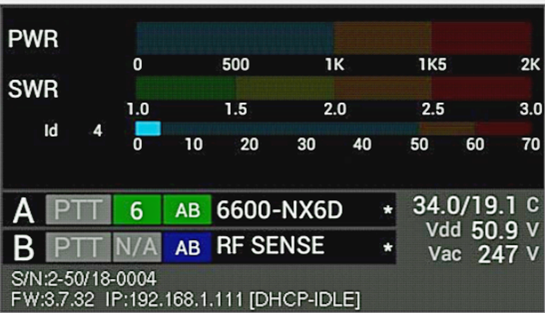The Saltwater Amplifier Effect (& How it Impacts Your Amateur Radio Station Performance)
For Guglielmo Marconi, the great challenge was to transmit wireless signals across the Atlantic and to all the ships at sea. He built stations at Poldhu, England; Glace Bay, Nova Scotia; and Cape Cod, United States—all near the ocean.
Was this done with a knowledge of oceanside propagation, or was it because he was in the business of ship-to-shore communication?
Those of us blessed with a waterfront residence on the east or west coast have much stronger communications links across the Atlantic or the Pacific than people living in the middle of the continent. We’ve all heard stories of antenna farms on or near saltwater marshes that get much improved signals. I even heard one about a ham with both feet in the Atlantic operating a low-power backpack radio with a whip and having a QSO with a station in France.
The “saltwater amplifier” is the increased ground conductivity near the sea, leading to more antenna gain. Average soil has a conductivity of 0.005 Siemens per meter, saltwater averages 5.0 Siemens per meter—an improvement by a factor of 1,000.
Do the math and that’s roughly 10 dB of gain. Imagine turning your 10-watt QRP radio into the equivalent of 100 watts.
Medium Wave Beside the Waves
Early on, some AM stations in the metro New York City area learned that oceanside towers can produce big signals. For more than four decades, High Island had been home to two of the biggest New York City AM signals: WFAN (formerly WNBC) on 660 kHz and WCBS on 880 kHz.
CBS’s station was so powerful that it could be heard as far away as Florida and Chicago on good days. Typical coverage included daytime signals up the coast as far as Cape Cod and down to Cape May. Then as now, CBS was one of America’s principal broadcasters, and the company found the saltwater ground system of Long Island Sound ideal for carrying radio waves.
Broadcasters have sometimes found some advantage or necessity to locate transmitter sites on islands. These islands vary from the isolated home of KUHB on St. Paul Island in the Bering Sea to the now defunct WMBL on “Radio Island” near Morehead City, North Carolina. It was the first radio station serving the area and was well known for its clear reception and surprisingly long range.
Gordo’s Ground Shootout
Gordon West, WB6NOA, once did a head-to-head comparison between a traditional copper-foil strip that went nearly all the way around his boat and a seawater ground. The results of his experiment were published in Sail Magazine. Using an Icom marine SSB/ham transceiver and Icom AT-130, he was careful to retune the antenna each time ground systems were switched for an accurate comparison.
While the copper foil capacitive ground did produce a usable signal, the seawater ground improved antenna power output considerably.
In addition, this configuration decreased the noise floor while receiving and increased sky wave signal strength. It also caused a four-foot fluorescent tube to glow brightly with modulation peaks.
He saw the light.
WSPR Test
Greg Lane, N4KGL, did a test comparing two identical verticals, one on the beach near the water and another inland, away from the beach. In addition, a low dipole was added to the mix to see if horizontal polarization made any significant difference. Only simultaneous spots were used for comparison.
Using a pair of identical WSPRlite transmitters on 20 meters, Lane first established a baseline with a WSPRlite attached to each vertical. Both were set up several hundred feet inland at the same distance from the ocean. Evaluating the 55 spots, all were similar in output and operation. Using a low-power wattmeter onsite showed no discernable difference in output.
Two trials were conducted with the saltwater vs. land antenna comparison. The first one had the antenna placed at the shore and the other 700 feet inland. The second trial had them placed 200 feet apart. Results showed the saltwater vertical always beat the inland vertical for any WSPR spot with an average 10.8 dB advantage. As expected, the closer the antenna to the water, the better the gain.
In the low dipole vs. saltwater vertical scenario, the saltwater vertical was better 32 times out of 33 spots, with nearly a 10 dB advantage. The only downside was higher radiation angles.
Overall, his observations appear to support the presence of a significant saltwater gain.
Radial Placement for Maximum Gain
The object of the saltwater effect is to improve the ground system for better efficiency. Rudy Severns, N6LF, reminds us when AC current (RF) flows in a conductor, the current tends to flow only near the surface. The ground current for a saltwater vertical antenna is restricted to a thin layer near the water surface (skin depth). This means radials need to be near the surface to take full advantage of the saltwater effect.
Running a copper wire with a fishing weight (or several) to the edge of the surf would probably be sufficient for casual use at the beach. A floating radial on an anchored pool noodle would be a good solution in calm inlets and tidal pools.
Tides are a challenge. Local tides can range from a foot to more than 50 feet. That would significantly cover the radials and vertical element, changing the effective length of the antenna system. A workable long-term solution could be a floating dock or a float substantial enough to support the antenna. You don’t need a long radial—attaching a piece of sheet metal or screen several feet long to the bottom or side of the dock can provide a low-resistance ground without a trailing wire.
Several DXpeditions have used pairs of 1/4 wavelength elevated radials connected to vertical antennas directly over flooded reefs. The radials need to be kept well above the water surface, even at high tides, for best results.
Close Also Counts
The objective with a vertical monopole antenna is not just to have any ground connection, but to have a low-loss ground plane under the base of the antenna. Think of the ocean like a huge copper sheet, just not quite as conductive. Being within a few wavelengths of an ocean is the next best thing to having radials near or in the water. Walt, K4OGO, has some videos online that discuss antenna designs and setup for use on the beach.
Going mobile? When you park close to the sea, the radio waves go over the surface, reflect and bounce off into the atmosphere and skip, just like stones or pebbles across a pond.
Reflections on Saltwater Propagation
Seawater is too good of a conductor to pass radio waves—instead, it reflects them like a mirror off of its surface. Saltwater contains Na+ and Cl- ions. Saltwater is electrically conductive because these ions are free to move in solution.
You might argue that 10 dB is only a little more than 1.5 S-units, but it can mean the difference between “can’t hear a thing” and full copy.
This might be a good time to book that beach vacation to fish for some DX!

The post The Saltwater Amplifier Effect (& How it Impacts Your Amateur Radio Station Performance) appeared first on OnAllBands.

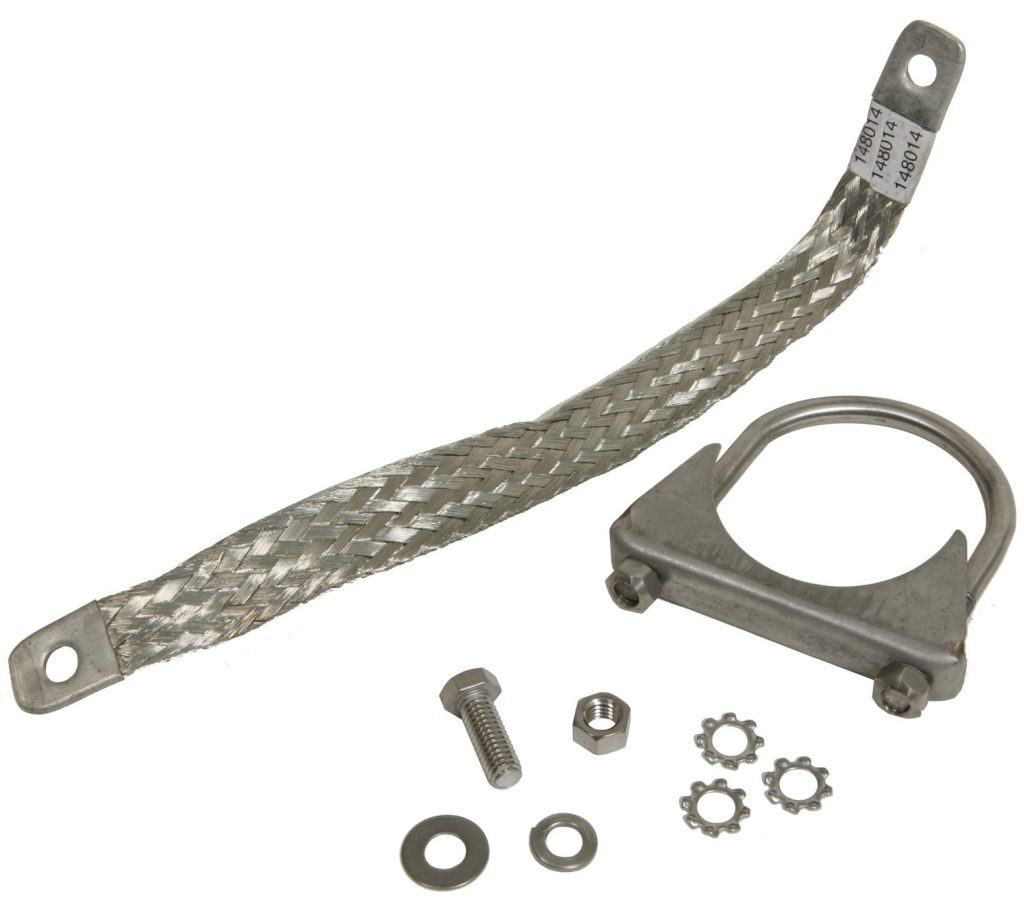


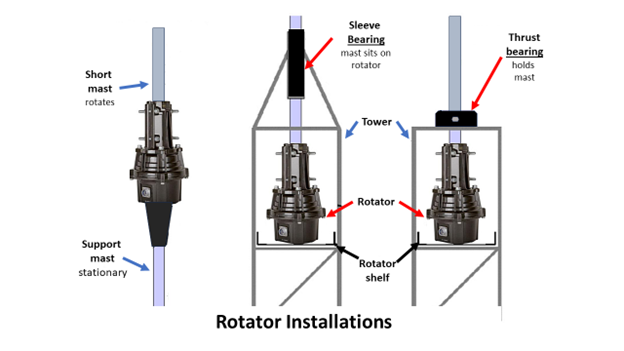



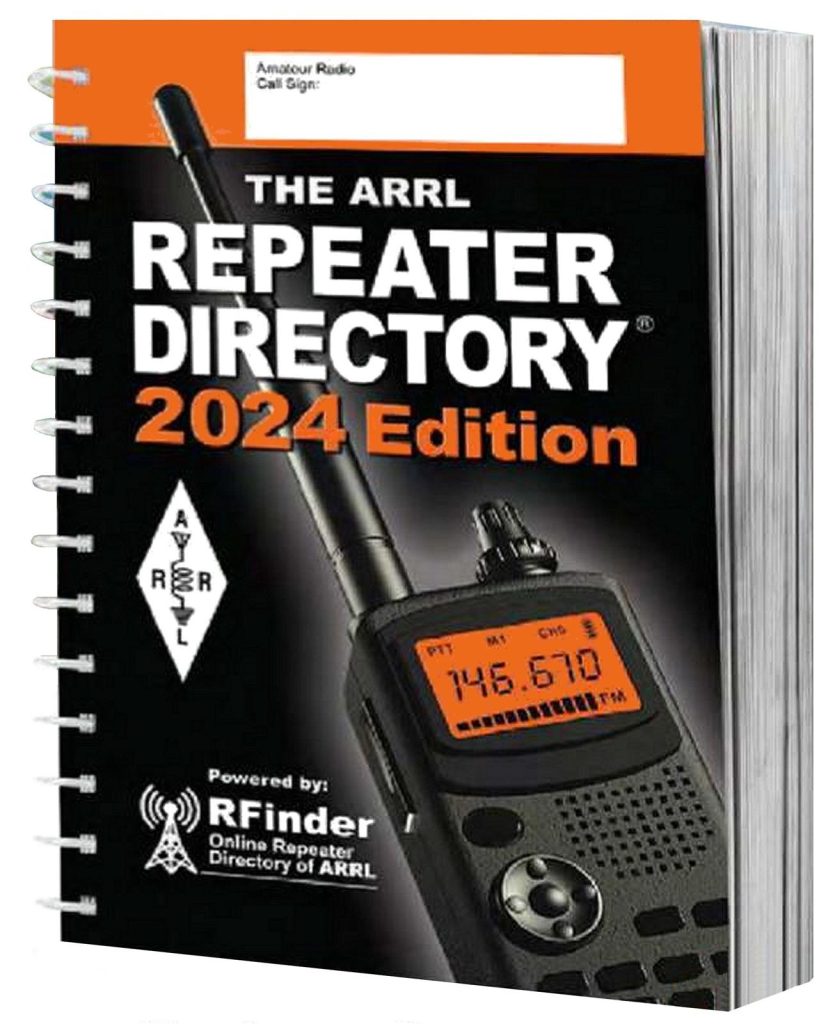




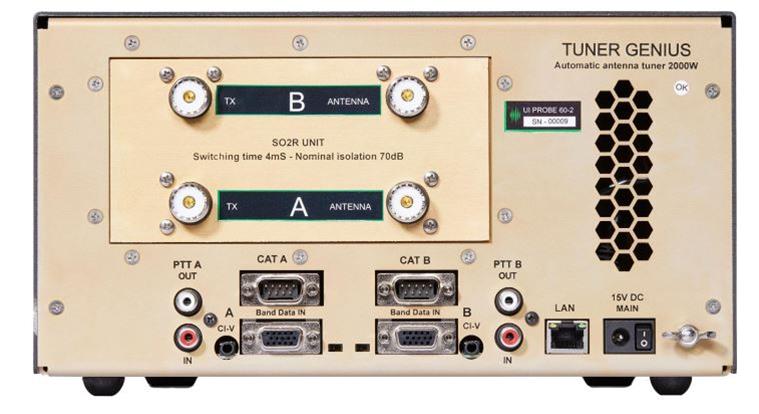
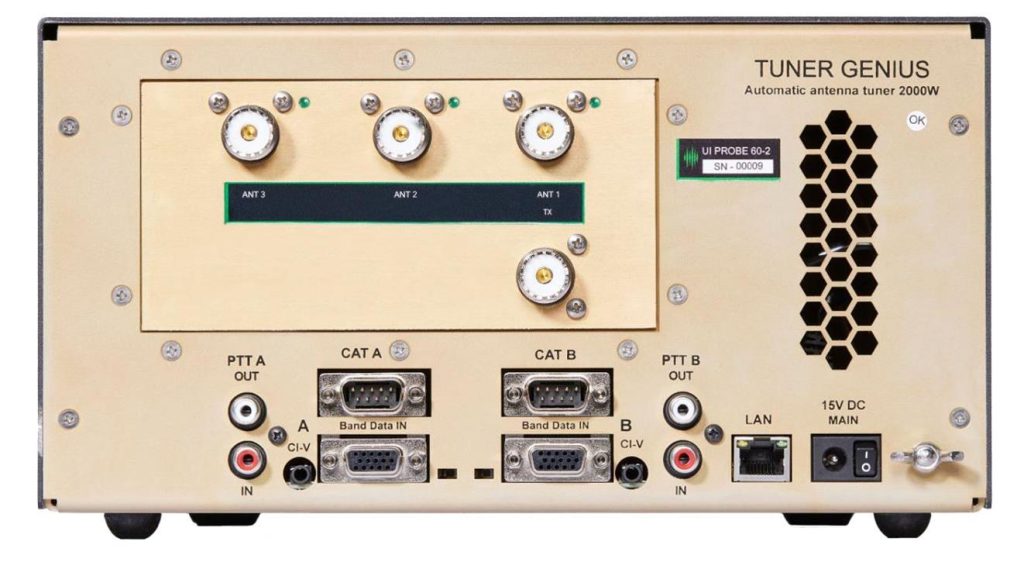
 (Maximum Efficiency Algorithm). It controls the DC voltage and bias levels on the PA to yield high efficiency and low intermodulation distortion.
(Maximum Efficiency Algorithm). It controls the DC voltage and bias levels on the PA to yield high efficiency and low intermodulation distortion.