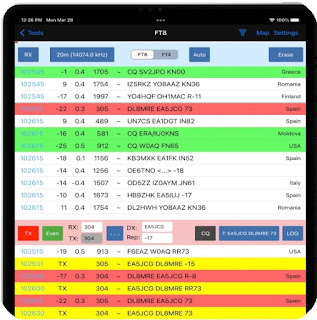EMTECH ZM-2 QRP ATU
Hello and welcome to my latest post. I have a few QRP ATU's ranging from the mighty (costly) Elecraft T1 to a (cheap) Kanga TransMatch kit which I built myself. All of them perform well and so I didn't really need another, but the fact is, I always wanted an EMTECH ZM-2 and for months I've had saved searches on Ebay, Facebook and many other sales platforms in the hope of finding one.
The ZM-2 is a Z-Match type tuning unit and is known by virtually every ham on the planet - whether they've seen one in person or in a magazine or on the internet. It's an American based company and the product is available in kit form or prebuilt. You can also opt for BNC or SO-239 connectors.
The only issue with buying a new ZM-2 (if you live in the UK) is the shipping costs - they're astronomical at the time of writing. That's the same for anything that you buy from the US unfortunately, so what starts out at £75 might end up costing you £125 😲 Makes you wonder how China can do it all for pennies! Someone's taking the pi$$. If you do order one, email them immediately after and ask them to give you some options - I'm sure they will!
If you ever see a used one for sale in the UK, grab it with both hands!!
So, onto the device. It weighs about 8oz and is about 130mm wide, 67mm deep, 40mm high. The outer case is made from a tough plastic and there are two large rotary dials for tuning around. You can connect an antenna using the BNC/UHF connectors or the binding posts. If you were using a ladder-line, it would plug directly into the red and black posts. If you were using say an EFHW, then you'd plug that directly into the red post. All very simple.
To improve the unit's ability to tune virtually anything, you can add further capacitance by using the toggle switch, providing an extra 250pF or 500pF (or leave it with zero additional capacitance).
The tuner will work from 80M thru to 10M and it will handle a maximum of 15W. That's fine by me, but I can already hear the 20W radio owners crying 😂 I must admit that I'm more than curious to know what you would need to do to improve the ZM-2's power handling. Could you replace the 2W resistors with 5W and use thicker gauge wire to wind the toroid? I strongly suspect that the actual tuning capacitors are the limiting factor. I dunno - maybe you do? Anyway, I would rarely use it at its 15W limit on SSB - if I was using DATA modes I'd definitely drop to 5W or less.
If you've never used a manual tuner before, don't worry - it's all very simple and easy to do. And the best thing about manual tuners is that you never have to remember to charge them or put fresh batteries in them - they don't need power other than the RF power of your transmitter.
The ZM-2 has a built-in SWR Bridge, controlled by a toggle-switch marked TUNE/OPERATE.
Broadly speaking, to operate the ZM-2 and get a good match, you simply follow these steps....
- Flick the ZM-2 to OPERATE mode.
- Set the two large dials to the centre position and adjust the left dial until you get the most noise from the radio (highest reading on your S-meter).
- Then adjust the right dial to see if you can increase the noise further.
- When you've achieved that, flick the ZM-2 to TUNE mode.
- Key up your radio with a constant carrier and the red LED will light up.
- Rotate the dials again to fine-tune and you will see the LED go brighter or dimmer. You need to find that perfect sweet-spot where the LED extinguishes (or near enough).
- Un-key the radio, flick back to OPERATE mode and check your SWR reading. If the LED went out during the tuning, you should have a 1:1 reading (or near enough).